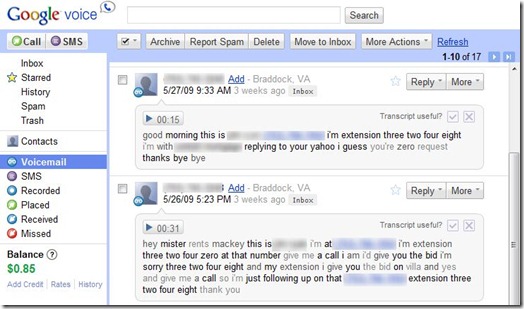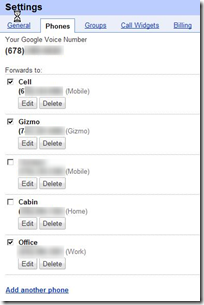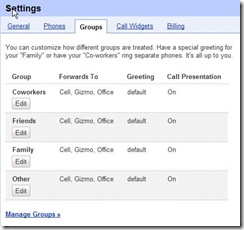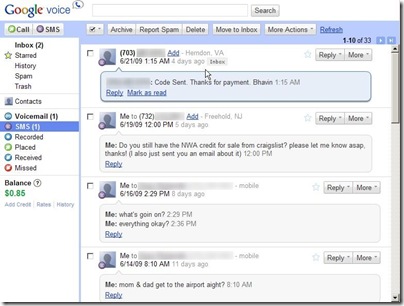With Google Voice (formerly GrandCentral) starting to fullfill invites and hopefully opening to everyone soon, many people may not be entirely clear about just what exactly Google Voice is. I’ve written about it before in an earlier review when it first evolved from GrandCentral, but basically in a short, high level thought, it’s a (free) phone forwarding service — but of course, that just scratches the surface.
What all can GV do for you? Well, to start out, what you get when you sign up is a new phone number (or, you can port your current number, if you so choose to). With this phone number, you would probably opt to give all your contacts this new number, setup different forwarding rules on your current phones (to forward to your GV#), so some combination of both.
What it does:
When someone calls your GV#, it will proceed to ring (forward the call to) all the phones you have listed in your account (or, only certain numbers based on rules you can setup based on who is calling):
For example, if you have a bunch of contacts you have saved under the “Work†category, you can have all calls that come in from someone in there to be forwarded to your “Office†line – have all your contacts from the “Friends†category forwarded to your “Cell†– and then have unknown callers forwarded to all your phones, or perhaps straight to voicemail.
Once a call is forwarded to one of your phones (cell, office, etc), once the call is answered, you must (by default, but can be changed) press “1†in order to accept the call – this is to handle the event that if the call gets forwarded to two different numbers (your cell and home) and someone from each location picks up the call, the first person to press “1†will actually receive the call.
Voicemail:
Besides “simple†call forwarding, Google Voice also offers advanced voicemail services which can (attempt to) transcribe the voicemail and send you the text version via email or text message. At this time, it’s not perfect (as reviewed earlier), but you can usually get the gist of the message that was left and not have to go through all the voicemail prompts and listen to the long messages people can leave :) — here is an excerpt from my earlier review:
(“hey and here is one set with the radio playing in the car all first five this is back around now just asking about six ninety five people more often the road just kind of thing and stuff like that the fax christian here and now i’m gonna put the alright the speaker and see if there’s any way or not i can transcribe the phone i’m ohh hey nine nine five and that’s the bestâ€)
Send/receive free text messages:
You are also able to send, and receive, text messages from within the GV console (and you can have them forwarded to your cell as well if you wish):
Use as a backup for when you get poor cell reception:
Besides voicemail transcription which I use GV heavily for, I also greatly rely on it’s ability to forward calls to my Gizmo number. Basically, you can think of Gizmo as Skype – it’s a free computer based (ip) phone client which works on Windows, Mac, and Linux (as well as windows mobile and Nokia tablets) – and, as an added benefit, you can have one of the numbers that your GV# forwards to be your Gizmo number (for free)!
While there are many implications for this, one that I use it for is to essentially forward my cell phone to my Gizmo (computer) number whenever my cell has no signal or has a dead battery.
How do you do this? You’ll want to first setup your phone to forward your calls to your GV# whenever you are “unavailable†(meaning, the cell carrier cannot locate you either because you don’t have signal or because you phone is off/dead). Then, in GV admin page, you’ll setup a call forwarding rule to forward calls to your Gizmo number. And now, whenever someone calls your cell and either it’s out of range or is dead, you will still get the call as it is essentially forwarded to your computer! Perfect for those who live in an area where cell reception is a bit shady!
(however, this means you’ll either need to buy a USB phone, headset, or some other sort of microphone/speaker setup in order to actually talk to someone using your computer).
What Google Voice is not:
Google Voice is not a “phoneâ€. If you call out from your cell/home/work number, the callee will not see your Google Voice number on their caller ID – so if you give out your GV#, if you call those people straight from your phone, they will not see your GV# but instead your “real†number.
However, you can of course login to your GV page and place a call from there, in which case GV will first ring your number and wait for you to pickup, and then it will connect you (by calling the callee via your GV#) – in which case, the person will see your GV in caller id. You can also instantiate the call on your smartphone by either visiting the mobile version of GV page (see the “Quick Call†towards the bottom):
or by using GV Dialer phone app (30 free trial, but must pay after that) on your smartphone:
Wrapping Up:
So basically, Google Voice cannot act as an actual “phoneâ€, but rather is a very resource full tool. Good for giving out to people you may not want to know your “real†number (i.e. craigslist meets), or even to use as a backup incase you don’t get good signal at your home. Also, it’s a great way to try to move away from voicemail completely (by setting all calls to go to GV voicemail for transcriptions).
I have, however, left out some features that Google Voice can do, and on this note, here what Google lists as all of it’s features:
One number for all your calls and SMS
- Call screening – Announce and screen callers
- Listen in – Listen before taking a call
- Block calls – Keep unwanted callers at bay
- SMS – Send, receive, and store SMS
- Place calls – Call US numbers for free
- Taking calls – Answer on any of your phones
- Phone routing – Phones ring based on who calls
- Forwarding phones – Add phones and decide which ring
Voicemail as easy as email, with transcripts
- Voicemail transcripts – Read what your voicemail says
- Listen to voicemail – Check online or from your phone
- Notifications – Receive voicemails via email or SMS
- Personalize greeting – Vary greetings by caller
- Share voicemail – Forward or download voicemails
More cool things you can do with Google Voice
- Conference calling – Join people into a single call
- Call record – Record calls and store them online
- Call switch – Switch phones during a call
- Mobile site – View your inbox from your mobile
- GOOG-411 – Check directory assistance
- Manage groups – Set preferences by group
Have you signed up for Google Voice yet? Any tips/tricks you have discovered to be invaluable? Share in the comments!