
So as a long time GrandCentral user, I was quite excited to try out the new Google Voice. Yesterday I read about how it would be available "soon" and figured that meant weeks from now. But to my surprise, I logged into grand central today and saw the update notice once I logged in!
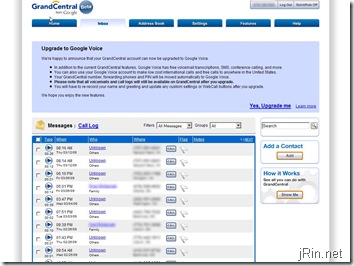
Once I did the upgrade, I quickly went to try it out. I dialed my Grand Central Google Voice number from my desk phone and quickly noticed that the update reset all my settings and set itself to ring every phone in my account, rather than the ones I had it set to before the upgrade (not a big deal, but it would have been nice to know because I had someone in my office randomly pick up my office phone (one of the numbers in my settings) and I was confused when someone picked up!). I proceeded to change back my settings to just ring my Gizmo number and left myself a voice mail. I tried to speak a bit ‘slurry’ as to see how well it would pick up what I said, and about 3 minutes after I hung up. Not only did I get the normal email and text message that I had voicemail/missed call, but also a text message with my transcribed voicemail (and of course the text at google voice website):
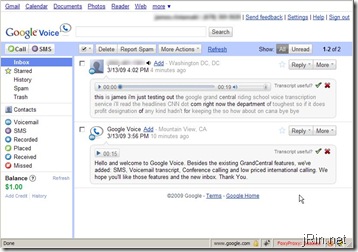
However, what was transcribed was not exactly what I said, but I think it did pretty good considering at times when I listened to my own message, I couldn’t even have even been able to know what I said (had I not known what I already said). Here is a recording of what I said, then the text of what GV transcribed, and then what I really said:
- Audio File:
- Google Voice’s Transcription: “this is james i’m just testing out the google grand central riding school voice transcription service i’ll read the headlines CNN dot com right now the department of toughest so if it does profit designation of any kind hadn’t for keeping the so how about on cana bye bye “
- What I really said: “This is James, just testing out the Google Grand Central, or I guess Google voice transcription service – I’ll read the headline of CNN.com right now, uh, The Department of Justice says it has dropped the designation of "enemy combatant" for detainees held at Guantanamo Bay.â€
Wanting to try more ‘real life’ situations, I left my self a few more voicemails.
One while walking the (less busier streets) streets of DC near GWU:
- Audio File:
- Google’s Transcription: “this is another test of the transcription your walking down the street washington D C was cards driving by in plane flying over at this is support desk thanks “
- What I really said: “this is another test of the transcription here, walking down the streets of washington dc with cars driving by, and planes flying flying overhead. Just doing some more testing.â€
While walking through Union Station and down a train platform (google could not transcribe it!):
- Audio File:
- Google’s Transcription: Transcript not available
- What I really said: “This is one more test, uh, walking through grand central, eh, union station – walking out on the train platform…to see how easy it is for the google transcription to work with train noise in the background… and people walking around shouting. I’m now walking down platform-12, getting on the train to get to bwi the marc penn. <I don’t know…> … or not, walking by one of the train engines. I’m going to assume it’s not going to be able to…transcribe what I’m saying right now, but I’ll try it and see how it goes.
And then while driving home with music playing in the background:
- Audio File:
- Google’s Transcription: “hey and here is one set with the radio playing in the car all first five this is back around now just asking about six ninety five people more often the road just kind of thing and stuff like that the fax christian here and now i’m gonna put the alright the speaker and see if there’s any way or not i can transcribe the phone i’m ohh hey nine nine five and that’s the bestâ€
- What I really said: “and here is one test with the radio playing in the car. I’ll first try it with it just in the background … uh…. just passing now 6-96 Baltimore off camp mead road .. just kind of saying stuff so I can test the transcription here. And now I’m going to put the cell right next to the speaker and see if there’s anyway that it can transcribe the song [song plays – and not even I can hardly understand what song it is!] … Hot 9-9-5. And that’s the testâ€
Update (3/15/09): In doing my initial review, I failed to notice the ’embed’ feature that can be used to simply paste code that directly plays your message (including the option to add a ‘caption’). Below is a sample recording I received from a SPAM / Telemarketer [a pre-recorded automated message], and google voice did a pretty good job transcribing this one:
- Google transcription: warranty on your vehicle may have expired and should be reactivated to protect you against the cost of repairs if you have not responded to this notification it’s not too late please don’t make a mistake of driving without a warranty you are still eligible to reactivate warranty coverage this is the final call before we close the file press one to speak with a representative now about your vehicle press two to be removed from the follow up west
Browsing around on the site a bit more, I noticed the option where you now can directly enter in a number you want to call – as opposed to before, in order to make a call FROM grand central you had to click ‘call’ from a log in your call history, or someone from your contact list. You weren’t able to just call any number.
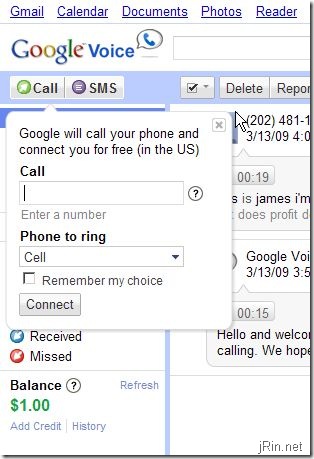
As you can see, it has the look and feel that all of Google’s products have (looks just like Gmail). Unfortunately, at least for now, I don’t see an option to ‘integrate’ it into the Gmail screen like Google Docs is.
What else is nice is the new SMS feature where you can send text messages: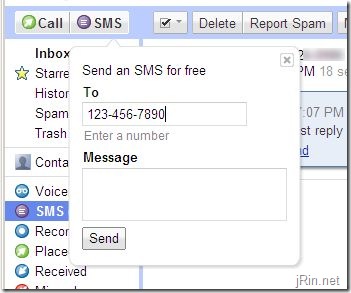
At first, I just figured that you could only send messages. But then I thought I’d go ahead and try replying and see what would happen, and to my surprise, the message showed up at Google Voice and it appeared in a threaded-sms style:
Another positive change is that you can now create/manage user groups (before, you were only allowed to use the 5 pre-defined groups, Family, Friends, Work, WebButton, and Other):
You also have the option on the left panel to check out your SMS messages, recorded conversations, and call logs. Below that, you have your remaining balance for making international calls – are they good prices? I’m not sure…I never call international so I wouldn’t know :)
However, you can see for yourself here [google.com/support…] as well as below where I’ve listed a few countries:
- Argentina – $0.02 land / $0.16 mobile
- Bahamas – $0.04
- Brazil – $0.04 land / $0.19 mobile
- Canada – $0.01
- China – $0.02
- Costa Rica – $0.07
- France – $0.02 land / $0.15 mobile
- Germany – $0.02 / $0.18 mobile
- India – $0.07
- Japan – $0.02 land / $0.15 mobile
- Mexico – $0.05
- Mexico City – $0.02 / $0.19 mobile
- Puerto Rico – $0.02
- Spain – $0.02 land / $0.19 mobile
- Taiwan – $0.02 land / $0.09 mobile
- United States – $0.00 (free!)
- UK – $0.02 land / $0.19 mobile
Conclusion:
I think this is a great addition to Google Grand central’s offerings. Did it take a while for them to make updates since they first rolled out with GC? yep, but it’s alright, it’s free! My ‘real world tests’ of leaving voicemails were a bit extreme, even when I was speaking clearly [at least as far as I think], it did manage to miss the correct words, so maybe it will get better [or maybe I just can’t speak clearly? haha]. One, of many, uses for Google Voice would be for those with poor cell phone reception by combining it with Gizmo — [for those who don’t know, you can have Google Voice also ring a Gizmo number that you can use on your computer].   where they could have their cell phone forward to their Google Voice number if they’re out of range [and then they could pick up their gizmo phone]; Hopefully Google won’t sometime decide to charge for Voice! +1 Google!

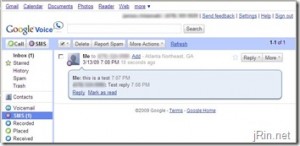
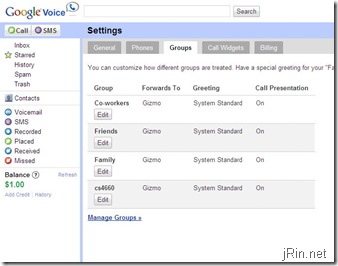
This is so amazing! I was looking for something just like this! I can’t wait for google voice to work for my account! Thanks!
Great review. I’ve had the same experience, pretty much. I’m sure it will only get better over time.
I want it to integrate with my GMail contacts. The other thing I’m waiting for is seamless Caller ID from my phones.
Don’t forget the click-to-call Firefox extension.
@Adrian, ah yes, the click-to-call extension, thanks for mentioning it — Here’s a direct link to the extension
Very cool, now if the embed feature can also include the text, that would rock.
Very cool. could you send me invite for google voice ? Thanks
@method — Unfortunately, they haven’t had invites for years :-\, sorry!
@Jeff — it actually does, however it only shows one line, and that line only is as long as the embedded player is wide. What would be nice is if they could let the player ‘caption’ expand vertically to fit the entire transcribed text!
what if I wanted to make a call to ET?
Great review! I remembered I had an old GC account last night and upgraded to Google Voice and have been playing around with it. I quite like it but I’m not sure if I’m ready to make it my full-time phone # (that and ppl say you can port existing numbers to it in the final release). I’m not too proficient in Voice or Grand Central but I remember when my friend used Grand Central I would text his GrandCentral number and he would never get the text (although it seems like Voice does this now). Also if someone calls my Voice number, and I call back later from my iPhone they will see my iPhone number instead of the Voice number they know. This might be confusing to some.. I read something about how they can solve this but wasn’t exactly sure what the solution was.
@Paul,
There are apps available (for the iPhone, windows mobile, blackberry) that give you a dial pad interface to initiate calls from your GoogleVoice number (google voice would ring your phone first, then once you pickup, it will connect you to the number you dialed). iPhone Grand Dialer: http://mickeypapillon.wordpress.com/2008/08/05/great-iphone-app-grand-dialer/
Speaking specifically about the Voicemail transcription. I found that the transcription from Google Voice has ALOT to do with pitch. If you have a deeper or monotone sound to your voice, it just won’t pick it up. Example: I can leave a voicemail to my wife and it almost always does not transcribe (I have a mid-to-deep voice), however when my wife calls me and leaves a voicemail it is about 95% alway going to work (mid sounding soft voice).
I have had approx 15 or so different people leave messages, and of those “testers” all women voicemails came through fine, and the men were a hit or miss just based on pitch… such as, of some that failed, I had them call again and say the same verbage just in a more “happy” (for a lack of better terms) tone and then the transcription worked semi-well. It was somewhat still hit or miss on some words but it got a majority of what was said.
Thus far, I’m impressed, but it still requires much more fine tuning before I am willing to just read those transcripts instead of actually taking the time to download and listen to the voicemails.
Hope this helps.
Just got my google voice account tonight. I’m waiting to test out the ListenIn feature!
Pingback: What is Google Voice, now that they’re fulfilling invites? | jRin.net