This is a pretty straight forward post – how to take a screenshot with the Samsung Galaxy S3. There are two out of the box ways to do it, and for both, the screenshots are saved to the /mnt/sdcard/Pictures/Screenshots directory and also copied to the clipboard.
1) Power + Home button
Simply press and hold the Power and Home button at the same time for about two seconds until the phone creates zoomed out view of your screen (screenshot). It then saves it to the Screenshots directory and copies it to the clipboard: 
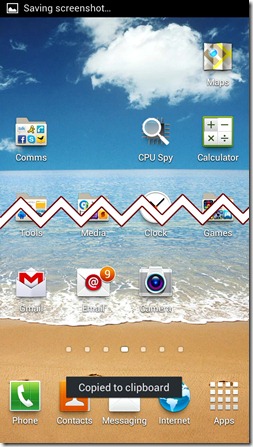
2) Palm swipe motion gesture
For this, you must first make sure that “Palm swipe to capture†is enabled under Settings –> Motion: 
Then, all you need to do is take your palm, or the side of your hand (like a “karate chopâ€) and swipe from left to right/right to left on the screen and it’ll take a screenshot (and save it/copy to clipboard):
and that’s it! Two simple ways to take screenshots on the Samsung Galaxy S3.

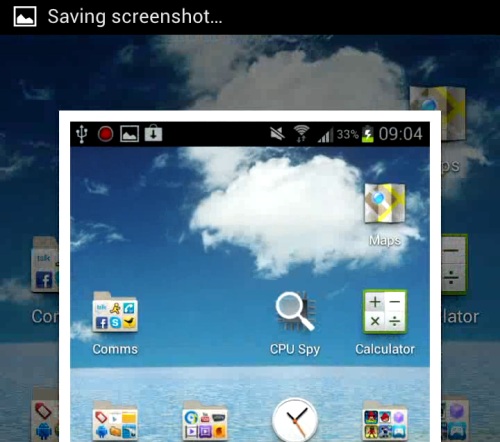

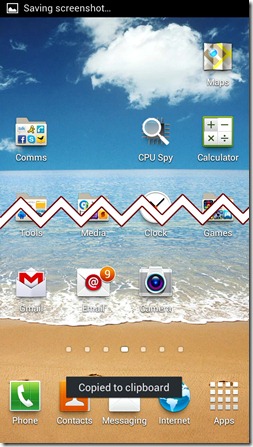
The picture save to clipboard yes. And there’s another problem. How to delete the picture from clipboard? Mind email me on how? —-@—–.com thanks
you could just copy any random text to the clipboard which would erase the image.
hello,could you explain me please . where is the clipboard hoe to acces to it , i can’t find it!! please
When the picture is saved to the clipboard, that means you can paste it into any application that allows copy/paste. For example, say you are in Gmail – if you tap and hold in the text area where you write the message, you should have an option to paste it there. Is that what you were asking?
Hi, i dont know whats problem with my s3 its not copying test to clipboard..and when i am trying to paset it its not showing me paste option..please let me know if there is any setting changed which r to be done
James, that helped me. Thanks.
Hi, i dont know whats problem with my s3 its not copying test to clipboard..and when i am trying to paset it its not showing me paste option..please let me know if there is any setting changed which r to be done
Pingback: How to take a screenshot on the Samsung Galaxy S3 - Viral Google