After a long wait, ordering on 8/27/08 and finally receiving it 9/25/08 (wow, almost as bad as the Dell XPS M1330!), I finally have the wonderful machine that is the Lenovo IdeaPad U330. Preliminary thoughts after using it for about 2 hours? Neat features, very responsive, I hate the placement of the Fn key, and awesome screen. 1 day? Great screen, very cool facial recognition webcam, awesome screen, bad battery life, nice keyboard, quite responsive, quiet, and I don’t like vista. Seeing as how I just received this laptop, this will be a somewhat simple, initial review. It will take a few days to do full battery testing, performance metrics, etc etc, but I will post updates to this page as I go along, and post a final review in a new post once it’s complete!
On with the review!
The specs of the machine I ordered, which if I remember right, was the only configuration available at the time:
- Intel Core 2 Duo (Centrino 2) P7350 (2GHz, 1GHz fsb, 3mb L2 cache)
- Windows Vista Home Premium
- 13.3" WXGA (1280×800) LED TFT Screen (16:10, 300:1 contrast, 300nits)
- ATI Radeon HD 3450 256mb Dedicated AND Integrated Intel 4500MHD (dynamic switching between them!
- 3GB DDR3 PC3-8500 1066MHz
- 320GB 5400RPM Sata drive (1.5gb/s
- DVD-RW/CD-RW
- 1.3mp webcam with dual array mics (with facial recognition software)
- Intel Wireless WiFi Link 5100 (a/b/g/n)
- 6 cell battery
- Memory card slot
- Dolby Home Theater premium audio
(no express or pcmcia card slot)ExpressCard/34 Slot (thanks Andrew!)- 2x 2.0 usb, 1x firewire, 1x HDMI (HDCP), 1xVGA, 1xEthernet (10×100), Bluetooth 2.0
- 4lbs 4oz (with 6 cell battery) – this is the actual weight measured with my digital scale
- 12.5" x 9.3" x 0.9-1.1" (318mm x 237mm x 23-28mm)
- (full spec sheet available here from lenovo.com)
Review Updates:
- 9/27/08, 10:53a – Vista experience scores for ATI video card
- 9/27/08, 3:49p – Running BatteryEaterPro tests (1.5hrs max performance)
- 9/27/08, 7:36p – Added info about heat and noise while running BEP tests
- 9/27/08, 8:40p – Added pics of weight
- 9/27/08, 9:25p – Video of sticker removal
- 9/27/08, 9:42p – Video of touchpad keys, keyboard, and fan noise levels
- 9/27/08, 10:54p – Install XP
- 9/27/08, 10:58p – 3dMark Vantage not working…
- 9/28/08, 8:52a – No bios option to turn off annoying boot jingle…
- 9/28/08, 10:26a – Battery time (~3.0hrs power saver mode, intel graphics)
Sections of the review (so far):
- Unboxing
- Different Physical Views / Aesthetics
- Performance
- Keyboard
- Webcam (face recognition only, so far)
- Heat and Noise
(just writing this review, and light video editing) - Build Quality
- Battery
- Install XP
- Bios / Drivers
Unboxing:
Here you can see all that comes in the box: manuals, paperwork, charger, battery, and the laptop itself. There are no cd’s included in the box (no windows re-install, nothing). What may look like a case is actually just the fabric they put in between the screen and the keyboard for shipment. And that ugly sticker… why’d they have to put that on the palm rest!? (don’t worry, it’s not "sticky" — it comes right off — whew! ).
Different Physical Views & Aesthetics:


Here’s a look from the top, and the bottom


Left (fan exhaust, VGA, ethernet, HDMI), and Right (Firewire, 2x USB, DVD-RW, Power, lock)


In the front we have what looks to be an IR receiver for a remote (no remote included, I’ll report back on what this is later), activity lights, memory card slot, headphone/mic jack, wireless switch).


The first picture shows how far the lcd can be opened, and the second picture shows how thin it is (pretty thin!)
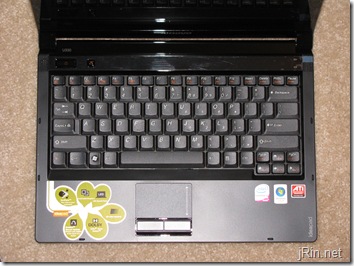

And last but not least, the keyboard (WHY oh WHY did they switch the position of the Fn and Ctrl key!?!?!?), and the glossy-ness of the screen.
Update 5: 9/27/08, 9:25p — As you saw in the picture above, there is a huge sticker on the left side of the palm rest – at first, I was pissed because in my experience, these stickers can be a pain to get off without leaving nasty, sticky residue. However, fear not – the sticker isn’t really sticky, and comes right off without a problem:
Performance:
I haven’t had a chance to do much hard core testing, but I’ll start out with the HDTune Results and Super Pi. HDTune showed results of: 7.5mb/s minimum, 64.8mb/s maximum, and 49.2mb/s average transfer rates, 17.3ms avg seek time, 50.0mb/sec burst, and 22.9% CPU usage. It also does have NCQ enabled:
Super Pi results: 1M = 25 seconds, 2M = 59 seconds.
Vista Experience Scores (Intel graphics): 3.7
- Processor: 4.9
- Memory: 5.7
- Graphics: 4.0
- Gaming graphics: 3.7
- Primary hard disk: 5.3
Vista Experience Scores (ATI graphics): 4.4
- Processor: 4.9
- Memory: 5.7
- Graphics: 4.5
- Gaming Graphics: 4.4
- Primary Hard disk: 5.3
Below, is my initial boot sequence video (very simple, and just from power on to the login screen) — not much editing has been done in any of these videos, so if it sounds like I’m "uhhh, and, uhhhh", just deal with it :). Upon boot, it plays a short little audio jingle, which is cute, but I’ll turn it off as soon as I look into doing it.
Update 8: 9/27/08, 10:58p — Okay, so I’ve been trying to run 3dMark vantage now about 4 times, and each time I do it, it’s getting about 1-2fps, and then it says that there must be some error and give me a 3dmark score in the low 200’s. I’m going to keep investigating. Hopefully I figure this out…
Keyboard:
The keyboard is very nice — sturdy, fairly quiet (though the Dell Mini 9 is quieter), and larger than normal labels (which is good). Unfortunately, the home and end keys require the use of the Fn key to be held down, but that’s fairly common (though I don’t like it).
Again, as I stated in my Dell Mini 9 review, I HATE when keyboards are not laid out in their standard way. And I know IBM/Lenovo has had this with their other laptops, but WHY oh WHY did that have to swap the left Ctrl key with the Fn key!? I suppose if you are already a IBM/Lenovo user, you may be used to it, and my whines will be falling on deaf ears, but for everyone else… I hate it, haha. However… The more I use it (writing this review and such), the more I am becoming more conscious about moving my pinky to the right a little when I’m looking to the left Ctrl key, so perhaps… after a while… it won’t be as big of a deal as I’m making it out to be. but you have been warned.
Other than that, the keyboard is alright. There is a little bit of flex in the middle, just a little, and I keep thinking it’s a bit (a very little bit) raised/bulged in the middle too — but then I look at it level with the palm rest, and I don’t see it being higher… (reminds me of the m1330 keyboard bulge..). I asked someone else if they thought it looked bulged, and they couldn’t see it (maybe my eyes have bad barrel distortion???). Another thing I’ve noticed, as I’ve been writing this paragraph (haha), is that I have to press directly in the center of the ‘?’ key in order for it to register – as if there’s a loose contact or something. (I’m going to assume that’s just a fluke with my particular keyboard… let me know if any of ya’ll have this too!)
I do, however, love the touch sensitive media pad! There is a "switching" button that toggles the buttons from "media" to "equalizer":
Webcam (and face recognition):
For now, I’m just going to talk about the face recognition for logging in — and I must say, this is pretty sweet! Basically, it’s very fast at recognizing your face, fast setting up, and doesn’t confuse my cat’s face for my own. I also tried using a couple pictures I had of my self on my other laptop, put it’s screen in front of the webcam, and it couldn’t recognize it — but I didn’t try very hard. I’ll later try a printed picture, or on a better quality screen, so see if it can be beat!
Heat and Noise:
So far, after just writing this review (about 2 hours), doing some light video editing in Windows Movie Maker, it has been rather warm at times (and it’s been on my lap the whole time). Hot enough for me to have said "wow, this is getting kind of warm on my leg (the left side, where the hard drive is). The fan turns on, on and off, but never gets very loud; I can hear it, but it’s fairly faint.
After I do more of the review (performance testing, normal usage, etc), I’ll be able to better report on how hot it gets, and how warm it is most of the time. But so far, most of the time the fan is on but hardly audible, and it’s pretty much always ‘luke warm’, and when doing the video rendering and such, it can get slightly hot (it makes me start to get hot, and a bit sweaty on my legs when it’s on my lap). The palm rest never gets HOT, but it does stay a little warm most of the time (but again, all laptops I use do too).
Update 9/27/08, 7:26p — During the running of full battery eater pro tests, I was curious to see how hot and loud the laptop was. The fan seems to be pushing out a lot of air, and it still isn’t very loud at all — it’s surprising how not loud it is. Now, I’m not saying it’s silent, but compared to the noise my acer aspire one and dell latitude d630 can make, this thing is surprisingly quiet. Also, it does get quite warm (borderline hot), but it’s mostly just where the hard drive is located — yes, the palm rest and rest of the keyboard gets warm as well, but it’s not bad.
Update 6: 9/27/08, 9:50p — Here’s a video of the loudness of the touchpad buttons, keyboard, and fan. (for some reason, all the fans sound louder on camera than they do in real life — it really isn’t as loud as the camera makes it out to be. ):
Build Quality:
This laptop has it’s pros and cons when it comes to build quality. The keyboard and bottom chassis (everything but the screen) is very sturdy, and there’s no flexing (except the bit mentioned earlier, in the middle of the keyboard). A commenter in my ‘coming soon’ post asked if the screen seemed to have a solid frame, and unfortunately, it’s quite easy to flex and bend — a bit of a disappointment for me. If I hold the top of the screen in one hand (at the webcam), and push in the middle of the back of the screen, it will bow in a bit. If I grab each side of the screen, and use my fingers to push in the middle (from the back), it too is pretty easy to flex.
With the lid closed, there’s no latch to keep it closed, and it’s not a "tight" fit — what I mean by that, is if I were to turn it up side down in my hand and hold it by the sides, the lid opens about a millimeter or so. The hinges, though, are tight enough to not allow the screen to wobble when you typing, or your using it on your lap.
Update 4: 9/27/08, 8:40p — Wasn’t sure what ‘section’ to put this in, so I put it here, haha — The actual weight of the laptop with the 6 cell battery is 4lbs 4oz, and the charger itself is about 1lb 2oz:
Battery:
So far, battery times are not looking good (at least with the ATI card enabled). I’ve run the BatteryEaterPro twice (for some reason, it didn’t create the graphs), with settings at 1280×800 32 and full screen, with brightness maxed, wifi and bluetooth on, and I keep getting right at 1 hours 30 minutes. 1:30!!!! Okay, so maybe it will be better with the integrated video…. I’ll keep ya’ll posted!!
Update: I’ve switched back to intel graphics, and "power saver" mode, and vista is reporting that I should be able to get 3:30 (we’ll see about that, haha)
Update: 9/28/08, 10:26a — Okay, so I just tested the battery time with the integrated Intel graphics, 3/10 brightness, wifi/bluetooth on, and "power saver mode" on. This also allowed the screen to turn off during in activity, which happened a few times. With 7% battery life left, I had just reached the 3 hour mark — I was watching the debate skit on SNL on Hulu, and then the screen turned off, audio eventually stopped, and about 2 minutes later it turned off (why did it take so long to hibernate?). 3 hours on lowest settings… not anywhere near the claimed 5 hours by ibm… (perhaps it will fair better with xp!?)
- Vista
- ATI Graphics, max performance, 10/10 brightness, wifi/bluetooth on, BatteryEaterPro (1280×800 full screen)
- 1 hour, 30 minutes (ran the test twice)
- Intel Integrated Graphics, 3/10 brightness, wifi/blueooth, with ‘moderate’ usage (web browsing with IE, watching Hulu clips, uninstalling programs, editing this review)
- 3 hours, 1 minute (just ran this once)
- ATI Graphics, max performance, 10/10 brightness, wifi/bluetooth on, BatteryEaterPro (1280×800 full screen)
- XP
- {soon to come}
Installing XP:
Okay, so I’ve yet to jump on the Vista band wagon, as I am still in love with XP. After trying to do this review for a while, and trying to figure out where everything is in Vista, I’ve decided I’m going to (eventually) do this review in XP as well. For those of you who have this laptop already, and went to lenovo’s site and can’t find the drivers for XP, here is the link:
Once I get more stuff on this review finished (or not, ie: 3dmark isn’t working…), I’ll back everything up and then install XP and let ya’ll know how things fair there!
Bios / Drivers:
Tying to figure out how to stop the ‘cute’ boot up jingle, I started looking around in the bios. Basically, there’s nothing there except boot sequence, passwords, and changing the time. Very disappointing seeing as how I see no other way to stop the jingle from happening other than in the bios! Here’s a breakdown of the bios options (values are editable unless specified):
- Information, just simply lists the following (nothing to change):
- CPU Type: core2duo p7350 @ 2.00ghz
- System Memory: 3072mb
- HDD Info: 320gb sata
- System BIOS version: OFCN46WW
- KBC Version: 03.37
- Product Name: Lenovo IdeaPad U330
- Unit Serial Number: [I’m not going to list this, haha]
- Lenovo SN: Invalid (what???)
- UUID Number: [like a 30 digit alphanumeric string]
- Main
- System Time
- System Date
- Network Boot (enabled/disabled)
- Advanced
- Legacy USB Support: (enabled/disabled)
- Wireless: (enabled/disabled)
- Sata Controller Mode: (Non-AHCI, AHCI)
- Graphics Device: Switchable graphics, discrete graphics)
- in the "item specific help" on the right it says "Switchable graphics mode allow switch between discrete and integrated graphics. NOTE: This mode should only be selected if you are using WIindows Vista and the corresponding driver installed. Discrete graphics mode will achieve higher graphics performance"
- Security:
- Set Supervisor Password
- Set User Password
- Password on boot
- Primary Hard Disk Password
- Set Hard Disk Master Password
- Set Hard Disk User Password
- Boot: just simply allows you to change the boot order — the ordered list contains:
- USB FDD:
- ATA CD/DVD: HL-DT-ST DVDRAM GSA-U20N
- ATA HDD: WDC WD3200BEVT-22ZCTO
- USB HDD:
- USB CD/DVD:
- PCI LAN : Network Boot
- No boot drive
- No boot drive
- Exit
- Exit saving changes
- exit discarding changes
- load setup defaults
- discard changes
- save changes
And that’s it’s folks. Not that I was expecting a whole lot, but at least an option to turn off the audio jingle!! Not cool…! (unless, has someone figured out a way to kill the jingle??)
I’m also looking to install XP (and maybe a fresh install of Vista…we’ll see), so those who want the drivers, you can find them here: EDIT: looks like they’ve now combined the pages for XP and Vista drivers, and it looks like they removed some of the XP drivers….???? What’s going on here?
- Vista: http://consumersupport.lenovo.com/lenovo/Drivers/list.aspx?CategoryID=849
- XP: http://consumersupport.lenovo.com/lenovo/Drivers/list.aspx?CategoryID=849

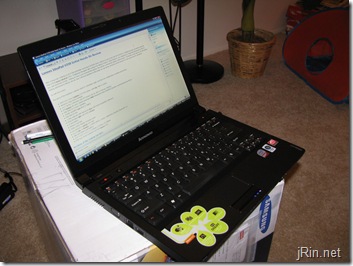
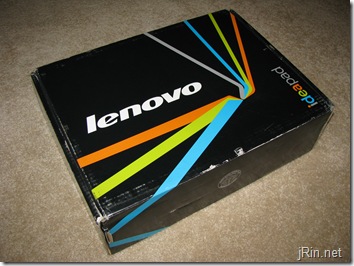

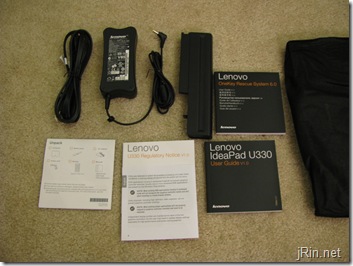
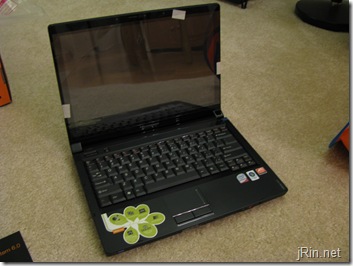
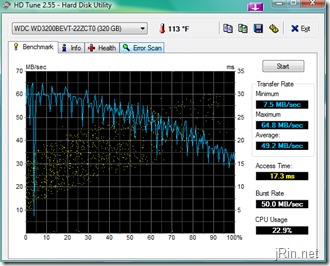
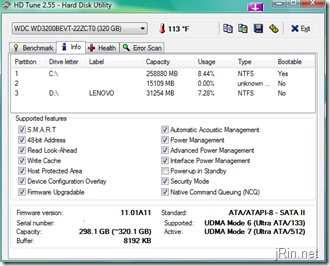
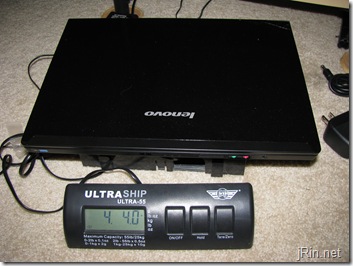

Thanks a lot for the review. Look forward to seeing more tomorrow.
Great review. Thanks. Any problems resuming from hibernation. I’m having issues..
Great to finally have someone with a real review. I can’t believe they didn’t get any samples out to publisher. Thanks!
Hey man, GREAT review. Can’t wait for the demo tests.
But what got me MOST excited was that you actually own a Dell XPS m1330. In my opinion that XPS has the best design/ergonomics for the 4 pound 13.3 portable (way better than a Macbook) category so I’m really eager to see how this Lenovo compares to it because I really like the XPS; build quality, alloy palm rests, keyboard, thinness etc etc. What do you think man? Are they about equal?
Thanks again. Great stuff.
Thanks for sharing, keep it coming :)
Deven, I’ve tried hibernating 3 times now, ad while it takes a bit longer than I would like to actually complete hibernation, I have yet to have an issue having it come back out of it. What issues are you having exactly?
Qusus, So far, I’d say it’s about on par with the m1330. The 1330’s screen was a bit more “unflexable”, but I like the actual casing/palm rest area much better on the u330, as well as it’s keyboard. I’ll see if I can’t make more comparisons to the 1330 later on!
Thanks for the review so far.
Could you please try to use it outside and tell us if the reflectiveness is acceptable or if it drives you insane? Also for a game test, could you do Call of Duty 4? That’d be awesome.
This is so helpful! This page is most definitely bookmarked. I’m in college and have a Dell 1501 and it’s driving me absolutely crazy! The shoddy worksmanship etc.
If you move the main body of the laptop around does the screen move at all or does it stay in position?
Could you be the most wonderful person EVER and run an Ubuntu live-cd on there to see if the hardware is recognized? I’m not at all crazy about Vista so I don’t want to get a laptop that doesn’t support wireless on Ubuntu or Fn commands on Ubuntu (like this one. DX)
thank you SOOOOOOOOOOOOOOOOOOOOOOOO much ^_^
How’s the battery life (i see you are currently conducting the tests). NotebookReview members are reporting terrible (1.5 hr) battery life
I too, so far, with the ATi video card, screen at full brightness, wifi/bluetooth on, am showing 1hr 30min battery life — I’m running it again to make sure (horrible…just…horrible)
hi, thanks for the excellent review! its people like you that give us the proper info and purchasing power to buy and feel confident in our purchases. one quick thing — what is the maximum height, width, and exact weight of the laptop? also i dont know if you are able to get wireless-N on it? also very curious about the battery life … this is concerning if it’s only 1.5 hrs.
hey, thanks for the review…everything seems good with this laptop….the flex with the screen is understandable with it being very thin….but I am really concerned with the battery life….it’s such a disappointment with the battery life….if this is true for all U330….they better recall all the batteries back
if you get a chance, could you test the battery life under normal use – surfing the internet, etc
yep, further battery testing is the next thing on my list (and then, trying to get some graphics testing done)
@ Jason and Alex — So now, I’ve switched to intel graphics and power saving mode, vista says I should get 3.5 hours…. we’ll see!
is that 3.5 hours with batteryeaterpro or normal use?
Are you sure it doesn’t have an Expresscard slot? The spec sheet says it has one ExpressCard/34.
Also, I noticed that “havoc531” on the notebookreview.com forum said that the screen was “ridiculously bright” and that he was running it at 60% brightness. What’s your take on the brightness? I wonder what the run time would be at about 60% brightness and integrated graphics, and continual web-surfing.
Also read comment by “admlam” on notebookreview.com forum that the screen was so bright he was running it at 50% for it to be comfortable for him…
Great writeup man. I just got mine this Friday and I’m also coming from an XPS 1330 that I paid waaaay too much for when they first came out. My 1330 has been nothing but problems having been serviced by Dell quite a few times already and its only a year old.
I’m digging this U330 over the 1330 in every way except for battery life and boot time from hibernation seems overly excessive. Seems like Lenovo should have offered a 9 cell option at the very least. My 1330 was ordered with the standard 6 cell and optional 9 cell. I can get between 4 and 4.5 hours of battery life with the 9 cell.
My biggest annoyance? The LOUD, annoying BEEEP that occurs when I switch from AC power to battery power. Seems like a Lenovo thing and others have reported that it’s an easy thing to turn off in the power management options on the Thinkpad series. Well, I can’t find that option in the power management app to save my life. Can anyone share some insight on how to turn off that irritating beep?
@ Andrew, You are right, there is indeed an expresscard/34 slot — It’s right under the 2 usb slots on the right side! my bad, thanks for the check! Also, yes, the screen does get quite bright, and right now, I’m using it on the 3rd brightness level and it’s what I like. Moving it up all the way definitely can make it too bright, but I’m sure it would be great for using in the sunlight. (I’d test that theory, but it’s cloudy right now)
BTW, holding both notebooks, it seems to me that the Lenovo is lighter than the Dell. I see that you weighed the U330 at 4lbs 4ozs. If you still have your 1330, would you mind weighing it with the 6 cell batt to see if that is really the case? Thanks.
Whoops. I see you weighed the Dell in your previous review. My bad. Looks like weight is the same. But it sure FEELS lighter. Anyway, did you find out anything about the annoying BEEP when unplugging it?
@ Krikor, yah I know what you mean, the dell m1330 did feel lighter, it must just be the way the components are arranged — maybe better weight distribution. As far as the beeping when plugging/unplugging the power cord, no, I have not been able to find anything on that (nor the annoying boot jingle). This is really unacceptable if I (we/us/anyone) can’t figure a way to turn these noises off!
Also, I have completed my first “max battery” test, and I got a whopping 3 hours ( Update: 9/28/08, 10:26a ).
ugh, this computer looked so promising until the battery tests came up; I hope that Lenovo fixes this because it’s completely ridiculous.
They are delaying the shipping right now as I heave heard from some of the people whose order are supposed to be shipped this week….Maybe its the defective battery problem and they could recall it back I hope (if there’s any problem with the battery at all).
They’re gonna delay shipping AGAIN!?! Oh no, I’m just never gonna get my U330 am I?!?!
Blahgh, great review though.
Let me chime in a bit on the battery life thing:
1st, in my experience all lithium ion batteries need a few charge recharge cycles before they hit their peak performance in terms of battery life. So after a week or so I’m sure you’ll see better numbers (not sure how much better… but but better.)
2nd, PCMag tested this ThinkPad with nearly the same specifications (Centrino 2, HD3400) and they got over 5 hours on integrated and 4 hours with the dedicated GPU. I’m not sure if they’re using a better battery for their more expensive ThinkPad line, but in theory the battery performance in both these computers should be identical/close. (Correct me if I’m wrong here.)
Thanks again for the review… even if I never end up actually getting this.
Oh, and here’s the PCMag review of the ThinkPad battery performance I was talking about:
http://www.pcmag.com/article2/0,2817,2330565,00.asp
I’m considering U330 and Dell E4300. Have you done any reviews on E4300. What do you think of the E4300 as opposed to U330?
Thanks for your thoughts.
@ Qusus, hmmm, no clue as to why we’re not getting as good battery times — I’m about to install xp seeing as how I’m having so many issues with testing (3dmark won’t work, batteryeaterpro keeps giving me errors when trying to create the graph, and other random things. I’ll letcha’ll know how XP goes
@Bahman, I can’t quite afford a E4300, haha, so I have not had a chance to review it (unless dell would decide to send me one for reviewing, :) )
@ James – interested in seeing how the Windows XP install goes… I got mine on Friday but still haven’t opened it yet. Do you think you can publish some instructions once you’ve successfully completed?
http://www.jrin.net/blog/go.php?http://www.jrin.net/blog/wp-content/uploads/2008/09/view-right1.jpg
Can you retake this picture and put a quarter, or a dollar next to the laptop so we can gauge the relative size of the laptop in comparison to a commonly sized item?
Thanks!
loved the review.
1. please please please do a XP install guide complete with steps required to make the u330 function normally.
2. anyone find a way to switch the ctrl / fn keys back to “normal position” in bios or windows?
3. a way to “save” the backup partition onto an external hard drive. as i want to erase that partition but i still want my warranty.
4. lastly, if questions are answered (such as that startup jingle), can you put it up on your review so we dont have to read all the comments
thanks so much. keep up the good work
@ Halcyon – yah, I’ll post instructions on this review as soon as I get XP installed — I was finally able to create a full back up using the lenovo OneKey software (took FOREVER) and had a few issues, lol. But yah, instructions will be up as soon as I try it!
@ Justin – I will definitely post the XP instructions, and results, once I do it. I haven’t found a way to change the fn/ctrl key, tho I do believe there is software (for windows) which allows you to re-map keys. I”ll look into it and see how it works. As far as saving the partition(s), the best way to do this would be to get a hard drive backup software such as Acronis True Image and just make an image of the entire drive — granted, that would take a bit of time, and/or many dvd’s, but it would do the trick. Also, everything that I post in the comments that pertains to the laptop, I will put in the review – so if I figure out, or hear, how to get rid of the annoying jingle, it’ll be posted in the updates at the beginning of the post.
Great review so far! I’m looking forward to your XP tests. A quick question about the power brick/adapter; are they the same or compatible with the Thinkpad ones? I have interchanged Lenovo’s Thinkpad line and the 3000 series adapters (they are the same). I have a few Thinkpad adapters (90W and 65W versions) at work and it would be great not having to carry the adapter to/from work.
Thanks!
Much thanks for the excellent review and follow-up articles.
With regard to swapping the Fn and Ctrl-Left key, have you instead considered swapping the Ctrl-Left with Caps-Lock. I never use Caps-Lock, and as a Linux/Vim user, I am constantly using the Ctrl-Left key. The typical Caps-Lock key is in a more natural (comfortable) position.
You can remap using the “remapkey” utility. google “remapkey”. It can be found on the MS website.
I look forward to your walk-through of backing-up vista, and installing XP.
Okay, so I’ve been trying to install xp for 2 hours now and I can’t find the right AHCI driver…
I’ve made a post about this over at lenovo forums (as well as many other posts… “jrinco11”)
http://forums.lenovo.com/lnv/board/message?board.id=ideaPad&thread.id=3510
Okay, I just found out how to disable the annoying beep from ac power and the jiggles at boot..
Go to Speakers properties > levels > mute pc beep… problem resolved..
I just got my laptop today…I get 4++ under super power saver & 3hrs 50min under power saver.
some keys on the keyboard had to be pressed like 2-3 times before it registers. i’ve noticed that the most on the comma and the period key. this may be adjustable via windows preference. i’ll have to try it out and see if it’s any better. right now i’m in the process of copying my hdd over to an ssd.
@ xxX. Thank you. Thank you. Thank you. That worked like a charm. No more annoying jingle at bootup and no more loud beep when unplugging AC. Now if we can only get Lenovo to live up to its “claimed” 5 hour battery life. The Thinkpad T400 uses a 6 cell battery with similar specs. No reason why we can get 5-6 hours of batt. life in our U330’s.
Oops. Meant “can’t”
Did anyone try undervolting the processor yet to see how much it helps with the heat and battery life problem
@ xxX: sweet, thanks! I haven’t had a chance to try it out myself yet, but sounds like it does the trick! perfect.
@akekid: that doesn’t sound like an OS issue, sounds more like a hardware problem — does it matter “where” on the key you are pressing? (ie the middle, vs the edge)
Well my jingle and beeping are back. I thought maybe the pc beep settings may have reverted back so I checked them again and they were still the same. So no dice on losing the jingle and beeping. I hope Lenovo comes out with a solution soon.
The trick only works on battery. Both jiggles and beeping problem.
But the jiggles does not work on ac power. I dont know why.
I still have the beeping gone on both battery and ac plugged in.
Hmmm,
I still have the jingle but the beep is gone. Thank goodness.
And, I couldn’t find any settings in windows to increase the sensitivity of the keyboard.
As far as the keyboard goes, the keys just doesn’t register when I normally press it with my usual typing motion.
I have to stop and come back and rehit the keys.
Concerning the heat issue, I replace the HDD with a SSD and found that even after 6 hours of use, the bottom of the computer was just luke warm.
I’m really loving it. I think the more I use the keyboard the looser it gets. I’m not getting as many non register strokes any more.
For the battery,it last about 3:30-4:00 for me. The cool thing about the battery is it charges to full in like an hour. That’s amazing.
how loud are the speakers?
can you run an Ubuntu live cd? I really need to know if the hardware supports Linux before I do anything (since it has an expresscard instead of a regular pcmcia card slot, which means that wireless would be a LOT more expensive if it wasn’t already supported)
Overall, would you recommend it to a college student?
Q all — sorry for the lack of updates recently, been busy — I’m still trying to find the achi drivers to install xp with (I don’t want to go the IDE route and loose some potential performance)
@ Jen — the speakers are not as loud as I would like. However, they do sound great, and even better when using their ‘surround sound’ option (forgot what it’s called). Would I recommend to a college student? I’ll hold off judgment on that until I can see if we can figure out the low-battery-time. It is however light weight, and small, for being as powerful as it it… I’ll get back to you on that, haha
Does this laptop supports ssd drive?
@xxX:
any laptop that supports SATA that you want to use a SATA ssd drive with should work fineyes, look up a few posts at the post akekid made — he put a SSD into his u330@ James – If you have access to RM clock 2.35 I would be curious to see what your cpu speed is running at idle under Lenovo’s default “balanced” power scheme. I noticed on my 330 that the speed fluctuates heavily between .85ghz and 2.00ghz even at idle. This is not helping battery life. Was wondering if yours did the same thing? I changed the cpu mode setting to “minimum” and it now keeps a constant cpu clock speed of .85ghz at idle along with a significant increase in calculated battery time remaining. My Santa Rosa XPS 1330 running Vista maintains a constant .80ghz at idle on balanced power mode, thus benefitting from superior battery life from the very similar 6 cell battery.
BTW, I noticed a 13-14 watt power draw at idle on the Dell system vs. a 15-16 watt power draw at idle on the U330 using RM clock 2.35. I thought the Montevino platform was supposed to be more energy efficient than my older Santa Rosa?
Any thoughts?