Do you have a 2TB Western Digital My Passport (2.5â€) external USB 3.0 hard drive and want to extract the drive from the case? Well here’s a guide on how to do it. One thing to mention right at the start is that the USB 3.0 port in these series drives is the only connection to the drive; there is no SATA port which would allow you to then use the extracted drive in your laptop, PS3/XBOX/etc – you are stuck with the USB 3.0 interface. (For reference, the model number of the drive used in this guide is WDBY8L0020BBK-NESN for the 2TB and WDBBEP0010BBK-NESN for the 1TB)
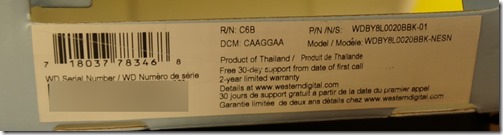
If you still want to access the bare drive, here’s how you do it:
In short, take a plastic scribe (such as an old credit card) and simply pry off the lid from the bottom chassis, and you’re done:
- Start by sticking your card in between the lid and chassis:

- Then, start to wiggle the card/scribe left and right in order to try to pry apart the clips that are holding the lid to the bottom chassis:
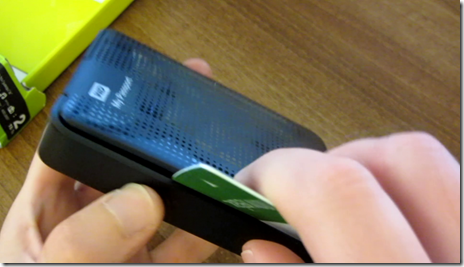
- Continue to do this for all four sides until the whole lid is loose:

- Remove the lid, and then use your card/scribe to pull out the drive:

And you’re done! Again, note that the USB 3.0 port is the only connection available to the drive (there’s no SATA port for using it in a laptop, etc):

Also, at the time of this post, the 2TB versions use the larger 12.5mm drives whereas the 1TB use the standard 9.5mm drives.
For any questions or comments, please share below!

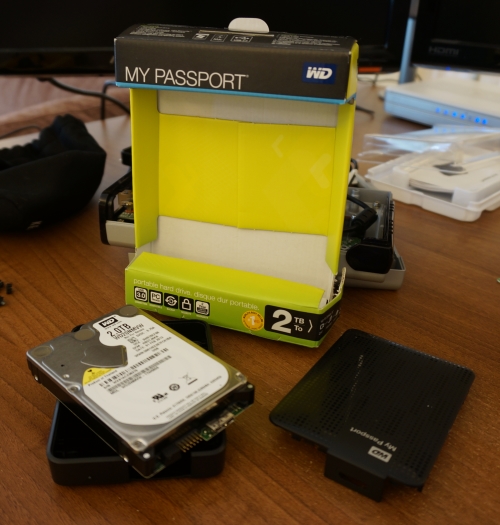
thanks for the guide! external hard drives are often cheaper than buying just the bare drive for some reason so I was going to get this drive or similar… until i realized that there is no sata connection – very disappointing.
Need video on how to swap out printed circuit board for this model, in order to recover data.
Suspect a transistor shorted !!