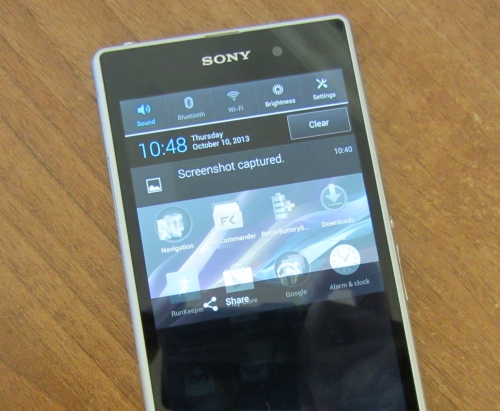Have a Sony Xperia Z1 (Honami) and want to learn how to take a screenshot? All you need to do is a couple of button presses and you’re good to go:
Video Guide:
Step by Step guide:
- Press and hold the Power and Volume Down buttons for a few seconds (from any screen):

- You’ll see you’re successful once you see the screenshot appear slightly smaller:
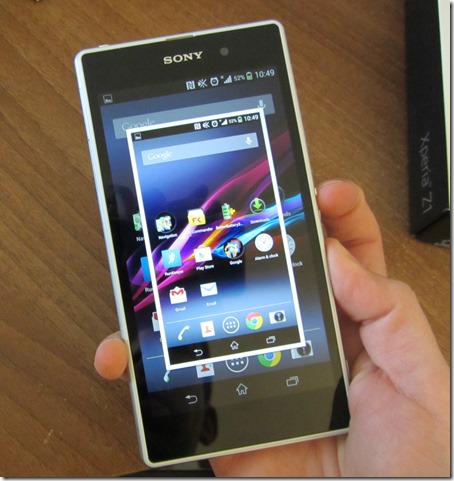
- Now, you can pull down the menu and share it with any app you want, or you can also access it from the Internal Storage –> Pictures –> Screenshots folder (such as by using the included File Commander app):
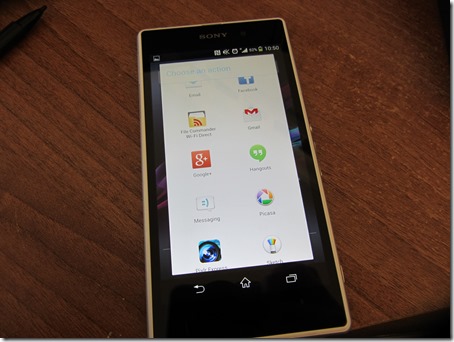
And that’s it – please ask any questions or share any other tips you may have in the comments below!